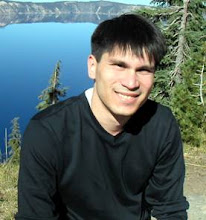- Malwarebytes - A great program to remove malware on your computer and the great news is it's free (although they have a paid for version to "shield" your computer of any possible threat). Have you suddenly been disconnected from the internet or have an unwanted wallpaper on your dekstop? Chances are you have malware and I recommend Malwarebytes to remove it.
- AVG (Free Version) - Need protection from day-to-day virus'? I always found that a smaller footprint is better and I am partial to AVG for the real simple need of virus protection. Find it at http://free.avg.com/us-en/homepage
- Spybot Search & Destroy - Although there is no catch all for spyware/adware, this is a good utility to keep on your computer to clean your system and to protect you from future attacks. I have found the Tea Timer tool to be a little too memory intensive but use the rest of the application for its intended use of finding all those nasty little spyware and adware on your system...and hey, it's free :)
- CCleaner - Oh yes, registry bloat...at one point or another, we have all been there and know that the Windows operating system does collect tons of "extra information" that is no longer needed or supposedly has been uninstalled. In comes a free application called CCleaner, to do the "dirty" business of cleanup. It is truly the only application I trust to go in and remove the bloating from a system.
- Belarc Advisor - Ever wonder what exactly is in your computer? or need to know what is in there to do an upgrade? Well look no further! Short of opening your computer and taking a look at what's inside, Belarc Advisor is the easy way to find out what your system is really made up. You will find information from Software packages to specific hardware specifications. Great to use when you want to buy those memory upgrades and it's free!
- Smart Defrag - Have tons of laptops in your household? How about always having to try and remember to run defragmentation when you most need it? Myself, I could never remember so here is a nice free handy program that does all the scheduling for you and automatically at that. People always neglect their hard drives and don't realize the benefits of having your data always defragmented for the best possible access and write times. Smart Defrag (v1.30 released recently), automatically runs defragmention when needed and does so unobstrusivley by running only when the processor usage is set to below your prescribed threshold. This is great for laptops since they are always turned on and off and you never know if your scheduled defragmentation is ever run. Keep your data organized!
Thursday, December 3, 2009
What software do I need to clean up my pc?
As I have been working on MBM Techy consulting (IT/Computer Consulting), I have noticed many people with similar issues regarding virus/adware/spyware/malware ridden computers. I have always found several programs to be of great use to clean up systems and some of those programs I have listed below:
Subscribe to:
Posts (Atom)